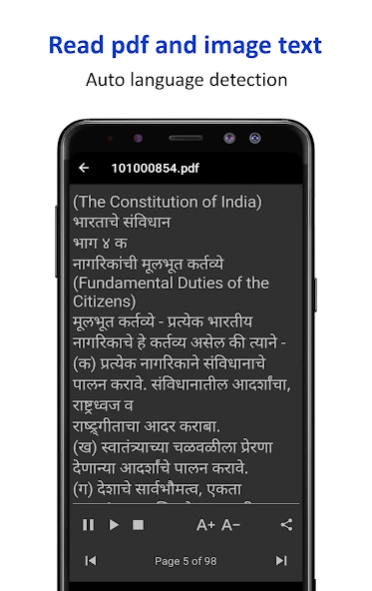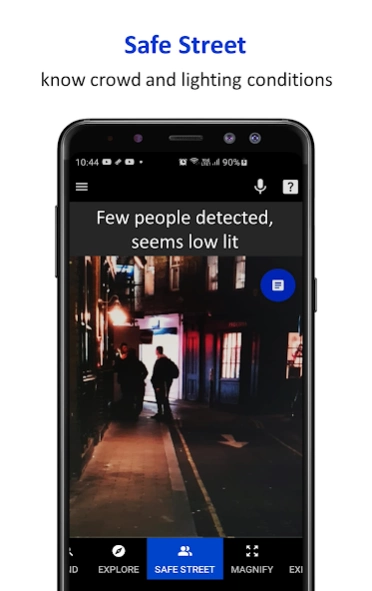AudiVision 3.90
Free Version
Publisher Description
AudiVision - Empowering the blind and low vision communities to become self-reliant
The app uses artificial intelligence to empower the blind and visually impaired community to access visual information, become self-reliant and keep them safe.
A simple and intuitive voice-driven user interface for ease of operation. It is a multi-purpose app for the users to handle many activities, like:
1. Smart Text: Recognize the product or shop's name.
2. Find Text: Locate a product or store using the name. For example, if a user wants to find a specific product at a grocery store, the user can search for that product's name instead of reading all the text. The app will alert when the camera is directed towards it.
3. Document: Scan documents and read.
4. Files: Read text from pdf of image files from mobile.
5. Explore: Know various objects in your surroundings.
6. Safe Street: For lone travelers, safety is a must. Especially during late evening or night, know the crowd and lighting condition of the street before you head towards that direction.
7. Magnify: People with low vision may benefit from magnifying the small text. Zooming in, a flashlight for low-light conditions, and a readability filter will improve the reading experience.
8. Expiry Date: Determine the product's expiry date. This feature is in an experimental stage. Kindly re-confirm the expiry date with a human agent.
9. Voice commands and feedback: The app can be controlled using voice commands, and output will be communicated through voice or sound.
In addition to all these features, AudiVision works in offline mode.
About AudiVision
AudiVision is a free app for Android published in the PIMS & Calendars list of apps, part of Business.
The company that develops AudiVision is Audirivision Technologies. The latest version released by its developer is 3.90.
To install AudiVision on your Android device, just click the green Continue To App button above to start the installation process. The app is listed on our website since 2023-12-04 and was downloaded 1 times. We have already checked if the download link is safe, however for your own protection we recommend that you scan the downloaded app with your antivirus. Your antivirus may detect the AudiVision as malware as malware if the download link to com.quarkbytes.visionassist is broken.
How to install AudiVision on your Android device:
- Click on the Continue To App button on our website. This will redirect you to Google Play.
- Once the AudiVision is shown in the Google Play listing of your Android device, you can start its download and installation. Tap on the Install button located below the search bar and to the right of the app icon.
- A pop-up window with the permissions required by AudiVision will be shown. Click on Accept to continue the process.
- AudiVision will be downloaded onto your device, displaying a progress. Once the download completes, the installation will start and you'll get a notification after the installation is finished.